Enabling the next generation of revenue management
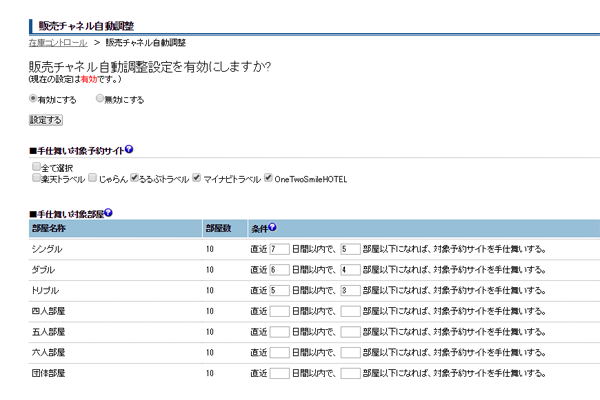
[Distribution Channel Auto Adjustment function]
Maximize profits by automatically adjusting sale in reservation sites by inventory count
[Distribution Channel Auto Adjustment function]
According to the variation of room inventory for the recent 7 days, you can automatically set the sales of room stock for each day for each booking site. During the time of high operations or when close to check-in date, you can maximize revenue by stopping sale on sites with high commissions, such as overseas sites or you can make adjustments such that sale will be possible only on your website.
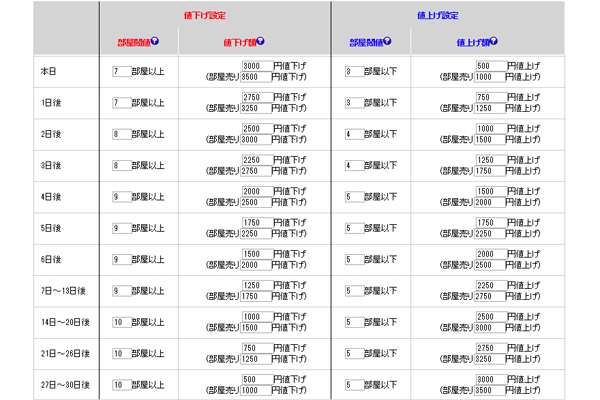
[Distribution Channel Auto Adjustment function]
Optimize sales by automatically adjusting prices by available stock quantity
[Target Price]
The function allows you to automatically adjust the selling price on the reservation site according to the varying of room stock quantity in the recent 180 days. Originally the price of a single room type or of a plan was adjusted manually by checking the room stock quantity on a daily basis. According to the new function, the room inventory count for the recent days can be checked and prices can be updated accordingly. That is for example, in the recent days if the room inventory count was high, then prices can be reduced and vice versa to increase sales and maximize revenue. Preset price adjustment settings can be applied automatically.
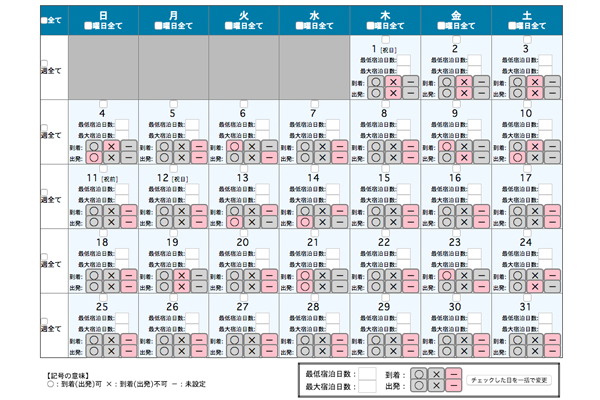
Improve ADR by limiting consecutive night stay in overseas reservation sites
[Global setting]
You can add accomodation restrictions such as "Maximum consecutive nights" and "minimum conscutive nights " for plans sold on each overseas accomodation reservation site. Overseas sites can also be provided with the provision of adding a special plan for consecutive nights when the average unit price per room is raised.
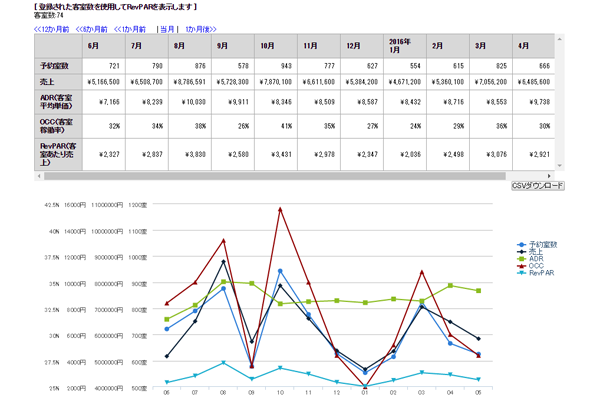
Understanding operating rates and ADR at a glance. Helping revenue management
[Booking Analytics]
By reviewing how long ago the reservation was made for the target period and days of the week, sales prices and discounts such as early bird offers or last minute reservations can be set. You are also able to analyse graph trends such rate of bookings versus that time period. Other useful fields such as room occpancy rate, average room unit price, and revpar (sales per room) based on past performance have also been added. This can be very useful factors contributing to maximizing the sales and thus revenue.
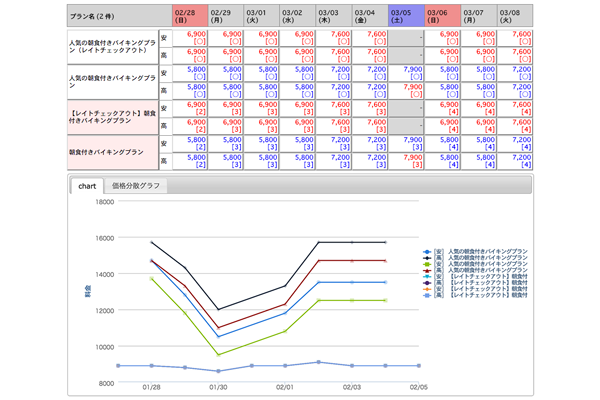
Keep track of inventory and price trends of rival hotels in order to optimize one's own sales
[Rate Survey]
You can check the sales priceand inventory status of competing facilities, plan trends, minimum and maximum rates, etc. through tables and graphs. By weighing the selling prices of competitor's plans, you can in turns set competititve prices and thus reduce risks such as large discounts.

Easy recognition of changes with available history of reservation information
[Reservation History]
You can search and browse the reception data history of reservation information on the admin panel without hassle. During analysis you can also see which items have changed.
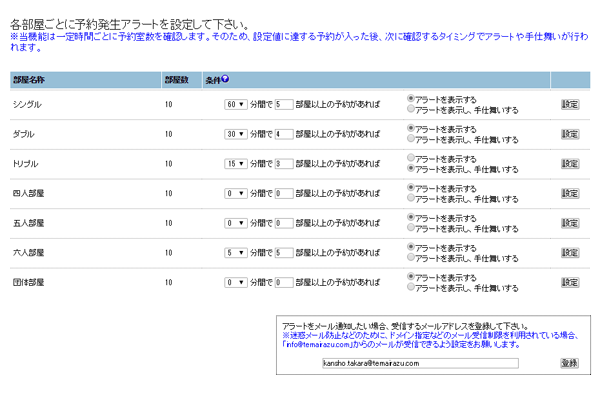
Easy handling of the surge of number of hotel reservations and follow up with quick response.
[Short-Term Reservation Occurrence Alert]
During special ocassions, festivals or events there usually is a surge in the number of hotel reservations, here you are able to automatically stop sale of stock as and when necessary. You can instantly recognize reservations due to unforeseen circumstances, thus be able to prevent overbooking and adjust rates accordingly
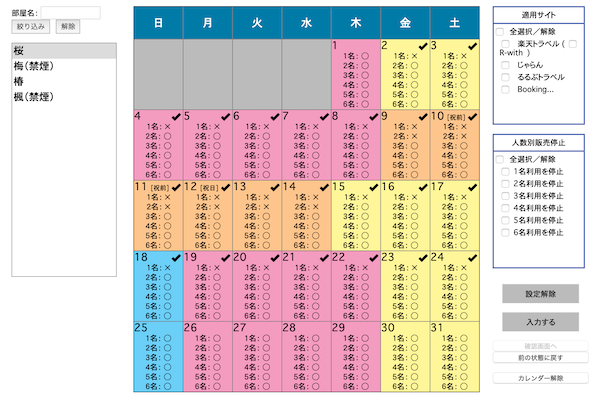
Restrict stock sale for selected groups and increase unit rates
[Sales close by No. of People Calendar]
You can stop sell [by choosing the number of occupants to restrict for] for selected dates. Sale can be stopped for less number of occupants on high occupancy days, thus increasing the average unit rates.
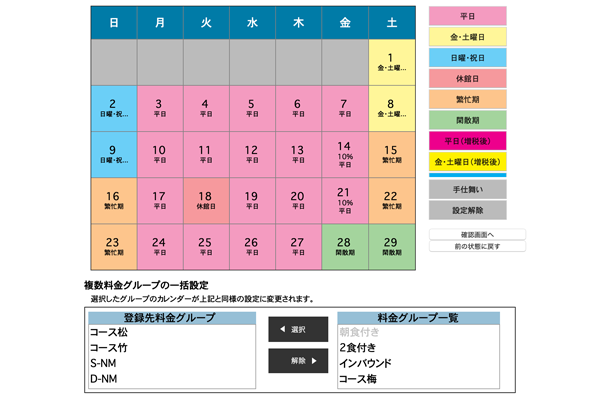
Efficient management of Price group calendar
[Rate group batch setting]
The setting such as price rank and sales close for eachmonth set in a price group calendar can be copied to other calendars with ease. Multiple price group calendar can be set easily thus resulting in efficient sales management.

Plan registration, start and stop sales
[Centralized Management for Plans]
Plan information created on TEMAIRAZU's admin panel can be registered collectively for a set of reservation sites, thus reducing overload. This function also supports editing plan information and start/stop sales in bulk, eliminating the need to update the admin panel for each of these reservation sites with different operation methods, consequently reducing the overhead cost of plan maintenance.
Functionality Comparison Table

|

|
|
|---|---|---|
| Short-Term Reservation Occurrence Alert | check | check |
| Inventory No. alert | check | check |
| Midnight function | check | check |
| Batch Registration of Inventory No. function | check | check |
| Extension of Plan Sales Period | check | check |
| Sales close by No. of People Calendar | check | check |
| Rate group batch setting | check | check |
| Plan Batch Registration | check | check |
| Distribution Channel Auto Adjustment function | check | |
| Target Price | check | |
| GLOBAL setting | check | |
| Booking Analytics | check | |
| Reservation History | check | |
| Rate Survey | add | check |
check : Standard Functionalities add : Optional Functionalities